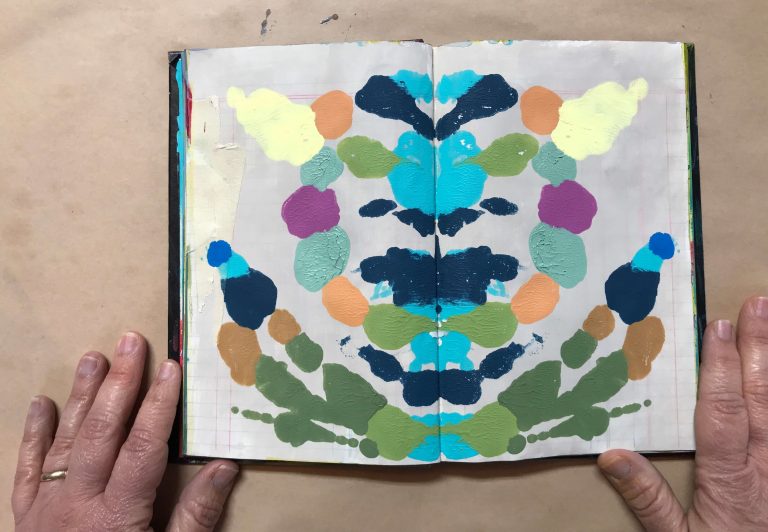I’ve been working with image transfers for many years. I love how interesting the transfer makes my images, how it alters them and adds depth and meaning. I enjoy experimenting with different types of materials, and getting different types of transfers.
Basically, an image transfer is when you take an image, and manipulate it so that it lifts off the paper it’s printed on, and the ink is then transferred to another base. Images can be transferred from paper to fabric, canvas, and wood. I work with image transfers in my art journal, and I’ll share a very simple transfer today.

This type of transfer is a solvent transfer. There are various solvents you could use, such as acetone and turpentine, all of which are toxic, so not highly recommended for use in a room, or at all, actually.
For this transfer I used a blender pen. Blender pens are used to blend colors when coloring, but in this case I used the pen to transfer images. The blender pen is also toxic, and I do recommend to work in a ventilated area, but I feel that it’s more contained than using the solvent itself.
I’ve tried many brands of blender pens, and the one that works best is the AD Chartpak Blender Marker. For this transfer, you’ll need the AD Chartpak Blender Marker, and some images.
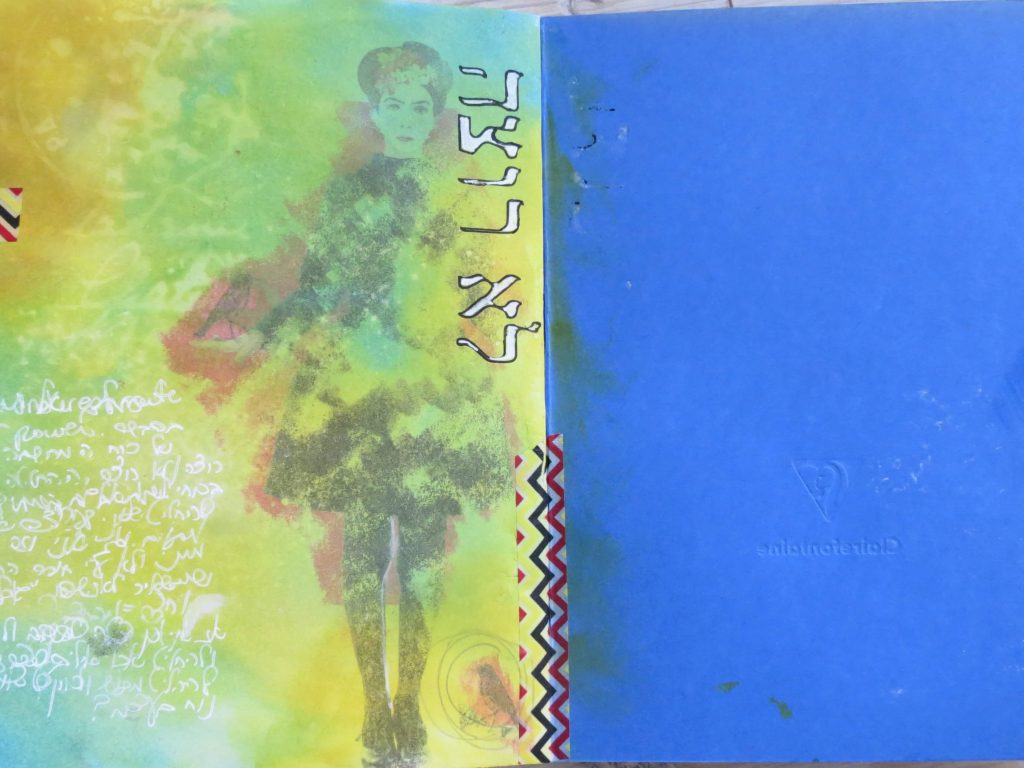
Images suitable for transferring using this method would have to be laser printed, or photocopied in a shop. It’s not possible to transfer images printed or copied by an inkjet printer.
Let’s get started!
You’ll need the blender pen and some photocopies of your images, or images printed using a laser printer.
Remember you can transfer any image, just photocopy it before you do!
I printed this vintage photo –

and then turned it face down on the paper to which I’m transferring.

I then started painting the back of the picture with the blender pen:

And… there it is! The photo is transferred to my paper! it’s that simple! As you are working, you can carefully pick up the edge of your paper to check whether the image is coming through.
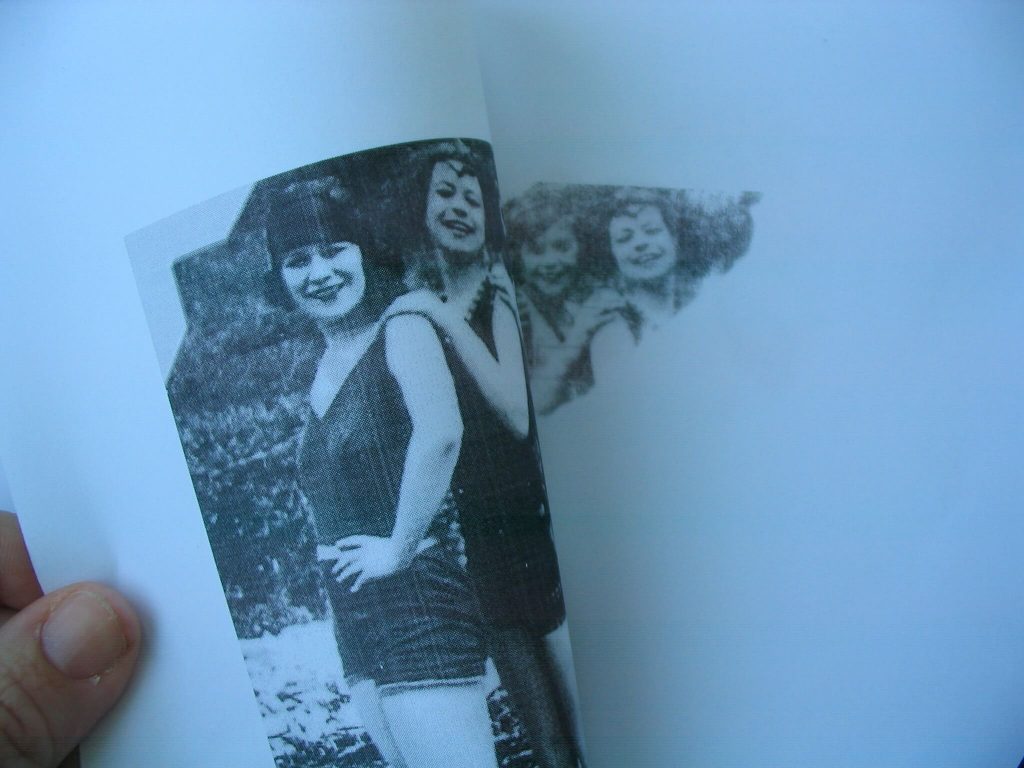
This is a very simple and quick transfer, very satisfying, and you could try to transfer any image and play around with it! I recently visited the SF MOMA to see Robert Rauschenberg’s wonderful exhibit, which was really mind bogglingly amazing, and he used lots of types of image transfers, many of which were solvent transfers. Here are some pictures I took:

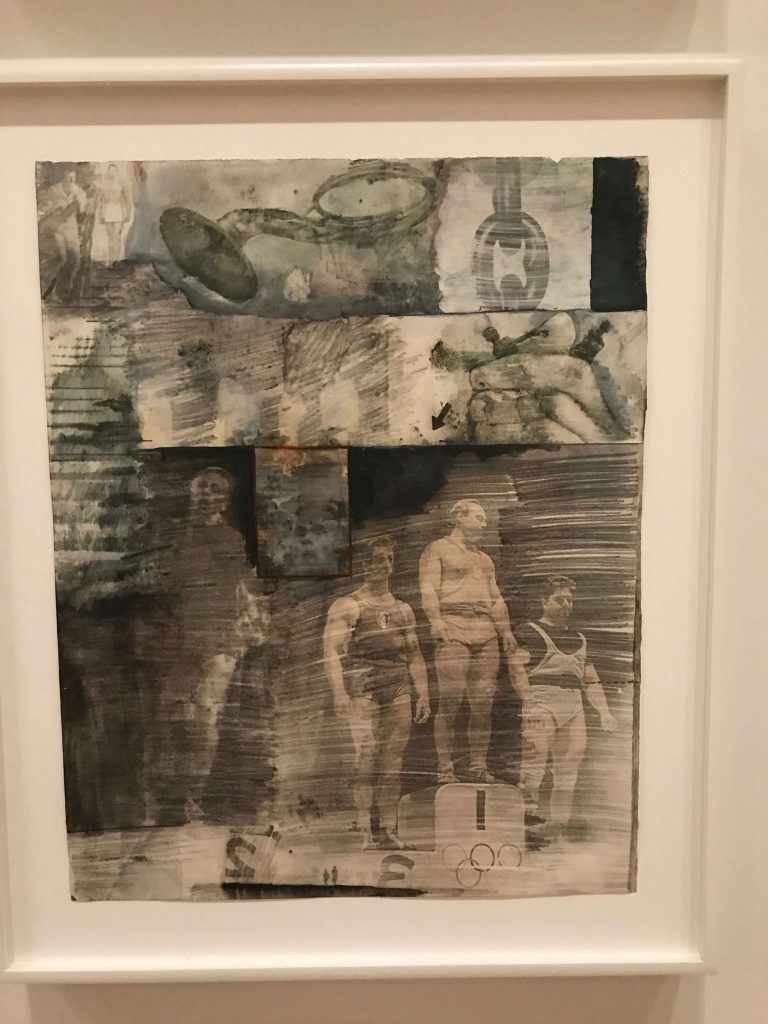


If you’re in the area, that’s a wonderful exhibit to see, it covers all of his life and work, and it’ll be around until March 25.
If you have any questions about this tutorial or image transfers in general, please join my Facebook group, Art Journaling and Mixed Media, or join one of my workshops in the San Francisco Bay Area!